Creating a New Page
At the heart of PyroCMS is the pages module: it's where you can define a structure for your site that you can hand off to clients to edit in an intuitive drag and drop interface.
To get familiar with creating pages in PyroCMS, let's create a new very simple page. After that, we'll set up more complex page type and add a page to it.
Creating a New Page
To create a new page, go to Content → Pages on your admin panel. You'll see a simple page tree with some of PyroCMS' standard default pages. These are all at the root level, meaning they can be accessed by their slugs, or short URI names, at the root level of your site.
For our guide, let's add an about page. Click New Page at the top right hand corner of your admin panel:
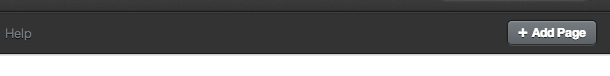
This will take you to a new page form. There are a lot of options, but we are just going to fill out the very basics. Type About into the Page Title input, and the form will auto-generate the slug (although you can manually edit it).
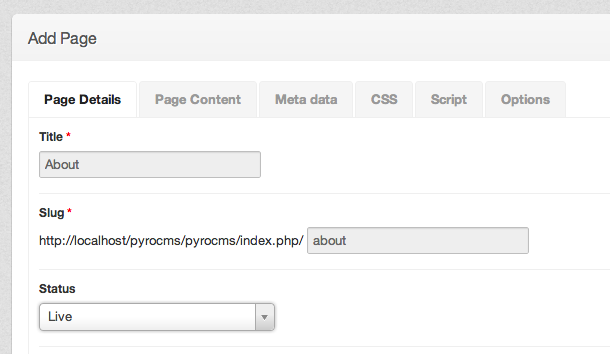
Next, click the Page Content tab. This houses our page content text editor. Enter in some sample about text:
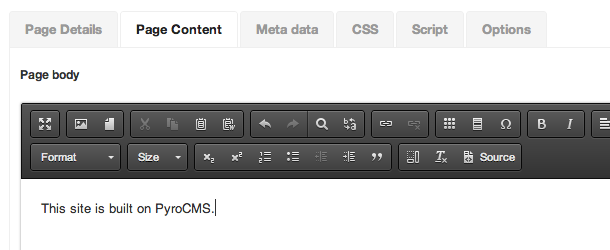
Next, click Save, and you'll be taken back to your page tree, with About in the page tree. Click on it, and it'll show you some data aboue it in the right hand column:
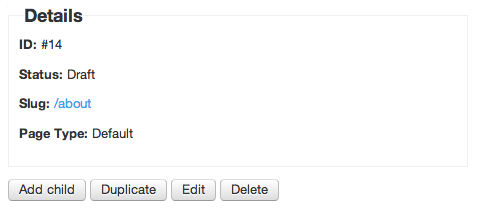
Click the link next to Slug: and you'll see how our new about page looks on your site. Pretty simple! However, there's a lot more we can do with the page tree.
